Train an Autoencoder in Fastai, in 5 steps
04 Oct 2020This is a quick post to understand the coding philosophy of fastai v2.0. I wanted to train an autoencoder on a set of images using fastai library and here’s how it went. (It is easy, only if you know what you are looking at)
- Get the imports and load the path that contains all the data
import warnings; warnings.filterwarnings("ignore") # I have some RGBA images that keep warning me from fastai.vision.all import * from torch_snippets import * # This is my library, I wrapped a lot of functions into simple names PATH = '/folder/of/images/' - One of the flexible things of fastai is the
DataBlockapi. Create a data-bunch template as follows -shoes_db = DataBlock( blocks=(ImageBlock, ImageBlock), # Our input and output are both images get_items=get_image_files, # I'm yet to explore this, but all we are saying is "get paths of all images from this folder" splitter=RandomSplitter(valid_pct=0.2, seed=42), # self explanatory get_y=lambda x: read(x,1), # The target as a function of image path - read the image in color mode (torch_snippets function) item_tfms=RandomResizedCrop(128, min_scale=1), # Resize every image like so, while loading batch_tfms=aug_transforms(mult=2.0, # Augmentation functions. do_flip=True, flip_vert=True, max_rotate=0, max_warp=0, xtra_tfms=[Normalize.from_stats(*imagenet_stats)]), ) shoe_dls = shoes_db.dataloaders(path, bs=128) shoe_dls.show_batch()
- Get your autoencoder model in place here
class AutoEncoder(nn.Module): ... # You can find any number of decent models online model = AutoEncoder() - Create a learner out of the components now
learn = Learner(shoe_dl, AutoEncoder().to(device), loss_func=nn.MSELoss()) - And that’s it! We can now
lr_findandfit_one_cycleas we want like the standard tutorials telllearn.lr_find()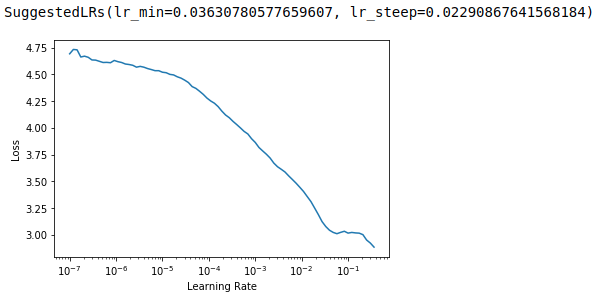
learn.fit_one_cycle(10, 1e-2)
Ain’t that easy? You have taken advantage of a plethora of library utilities like fit_one_cycle, lr_find, kornia’s augmentations, and more techniques in theory such as progressive-resizing, half-precision and more!